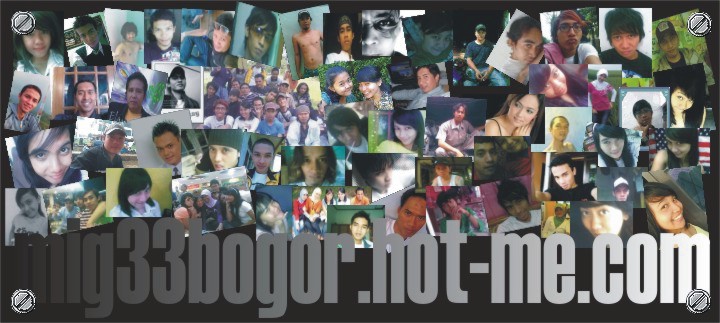2. Alter the entries as follows:
Set "network.http.pipelining" to "true"
Set "network.http.proxy.pipelining" to "true"
Set "network.http.pipelining.maxrequests" to some number like 30. This means it will make 30 requests at once.
3. Lastly right-click anywhere and select New-> Integer. Name it "nglayout.initialpaint.delay" and set its value to "0". This value is the amount of time the browser waits before it acts on information it receives.
If you're using a broadband connection you'll load pages MUCH faster now!"
==========
Now the details. By opening that many server requests and hogging the banwidth, you are doing what the hacks call "server raping" and in fact may be banned from some sites. As one guy put it,
"Great little tips, but only one problem, and that's that you're breaking servers by doing this. 3-5 requests is fine, but trying to do 30 requests at once puts some strain on the server.
If two people try to access the same page at once with this set, that's 60 connections. Most httpd's are set to cut off after there are 100 connections made. So, 4 people with this set could not access the same site.
I urge you to think things through before setting something like this and killing the websites you browse."
Therefore we suggest you change the maxrequests like to no more than 5. Speed is good, crashing Alice and Bill.com is bad.
1.Type "about:config" into the address bar and hit return. Scroll down and look for the following entries:
network.http.pipelining network.http.proxy.pipelining network.http.pipelining.maxrequests
Normally the browser will make one request to a web page at a time. When you enable pipelining it will make several at once, which really speeds up page loading.
2. Alter the entries as follows:
Set "network.http.pipelining" to "true"
Set "network.http.proxy.pipelining" to "true"
Set "network.http.pipelining.maxrequests" to some number like 30. This means it will make 30 requests at once.
3. Lastly right-click anywhere and select New-> Integer. Name it "nglayout.initialpaint.delay" and set its value to "0".
This value is the amount of time the browser waits before it acts on information it recieves.
Set “network.http.pipelining” menjadi “true”
Set “network.http.proxy.pipelining” menjadi “true”
set “network.http.pipelining.maxrequests” menjadi nilai seperti “30?.
ini artinya akan membuat 30 request dalam sekali.
* Terakhir klik kiri (dimana saja) select New -> Integer.
Masukan “nglayout.initialpaint.delay” pada prefence name, kemudian set nilai menjadi “0?.
SEMOGA BEGUNA.......