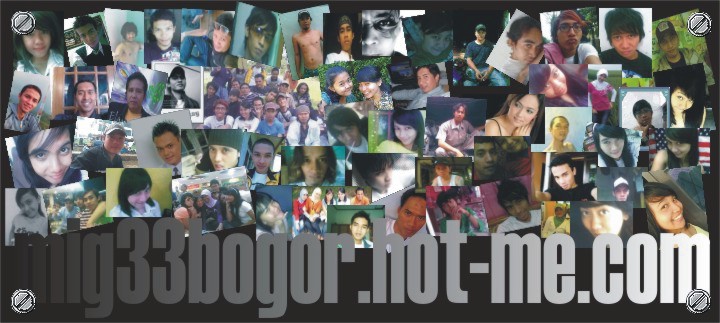preman
Newbie


Number of posts : 4
Age : 37
Lokasi : dihati
Room : ga ada
Mig33 ID : momoko
Warning :
Points : 12
Registration date : 18.09.10
 |  Subyek: Google Earth Pro 5.0.1337 (GPS + 3D Support) 2010 PreCracked Subyek: Google Earth Pro 5.0.1337 (GPS + 3D Support) 2010 PreCracked  Sat 16 Oct 2010, 22:11 Sat 16 Oct 2010, 22:11 | |
|  - Quote :
- Bagi yang membutuhkan google earth pro yang sypport GPS dan 3D saya share untuk anda Bagaimana agar tampilan 3Dnya tampil ?
berikut caranya
1. Enter Flight Simulator mode - Select "Tools->Enter Flight Simulator". Optional: fly to a city which has 3D buildings (tip: San Francisco, Baltimore, Atlanta, Raleigh, Charlotte - these all have lots of 3D buildings). NOTE: - there is a bug in GE 4.3 if you select the "Current View" option in the "Enter Flight Simulator" window, you may end up at an higher altitude than you expect upon starting the flight (much higher). Just fly back down to the city level.
2. Open the Sidebar - Sidebar shortcut - Press ‘Ctrl + Alt + B' (or + Option + B' on the Mac) to bring up the sidebar
3. Turn on 3D Buildings - Turn these on in the Layers pane in the lower left after the sidebar opens.
4. Turn Off Sidebar - IMPORTANT - before resuming the flight simulator, turn off the sidebar by hitting the sidebar shortcut from step 2
5. Resume flight - Now you can resume flying the flight simulator by hitting the SPACE key and the 3D buildings should stay on for your current flight.
Download - Code:
-
http://www.fileserve.com/file/hn37E6V | |
|